Get Involved!
The way to volunteer with Code for Philly is to start contributing to one of our projects. Here is the process to follow in order to volunteer with Code for Philly.
Find a project you're interested in
Join the Slack channel for that project
Introduce yourself in the Slack channel
Step 1: Find a Project
Our website is the best place to find a current list of projects. You can even filter projects by cause, technology used, and project stage to find the best project for you. For example, let’s say you are interested in health projects. Play the video to see a way to find health projects.
You can also attend our 101 meetings to learn about active projects. If you aren’t sure if the project needs your particular skills, or have questions about that particular project, the best first step is to contact the Project Lead. You can do that by going to the project’s page on our website, and clicking on the members to see what contact information they’ve published. You can hover over their circles to get their titles as well.
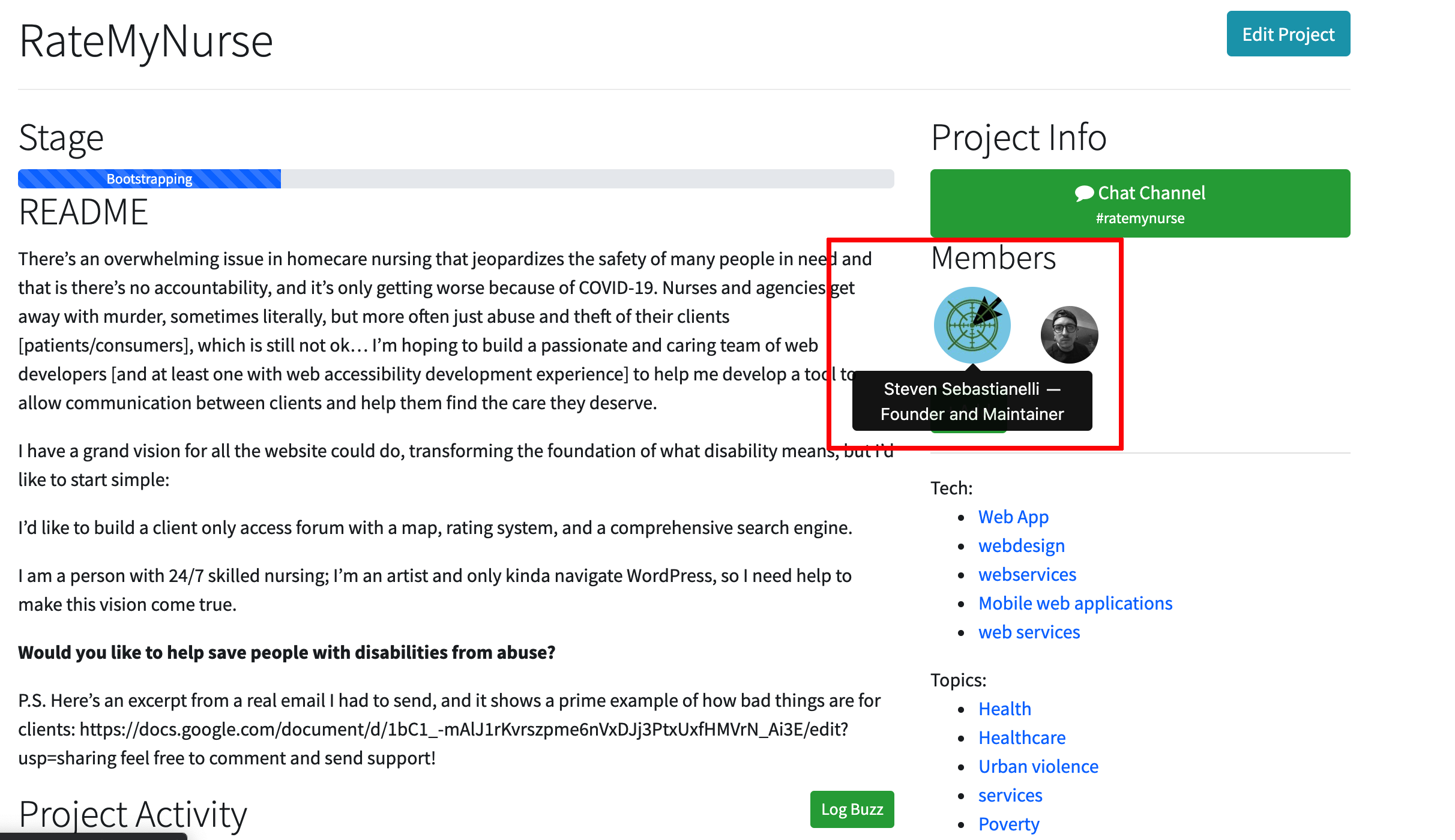
Having trouble figuring out what projects are active, finding contact information for a project lead, or which project might be best for you? Email hello@codeforphilly.org
It is not required to attend a meeting in order to volunteer. We recommend attending one of our 101 Meetups in order to learn more about Code for Philly, but you can skip this step and go straight to a project if you desire!
Our 101 meetings talk about who we are, what we do, and how to get involved. They are a great place to ask questions about CFP, and also just to meet others in the community!
We have other types of meetings as well - hack days, socials, etc. Everyone is welcome to attend any meeting, you do not have to attend any particular meeting in any particular order.
You can find a schedule for all of our upcoming meetings/events on our Meetup page. Make sure you RSVP for our meetings on that page.
Step 2: Join the Slack Channel for that Project
Once you’ve identified a project you are interested in, log into our Slack and find the channel for the project. The channel is always listed on the project description page
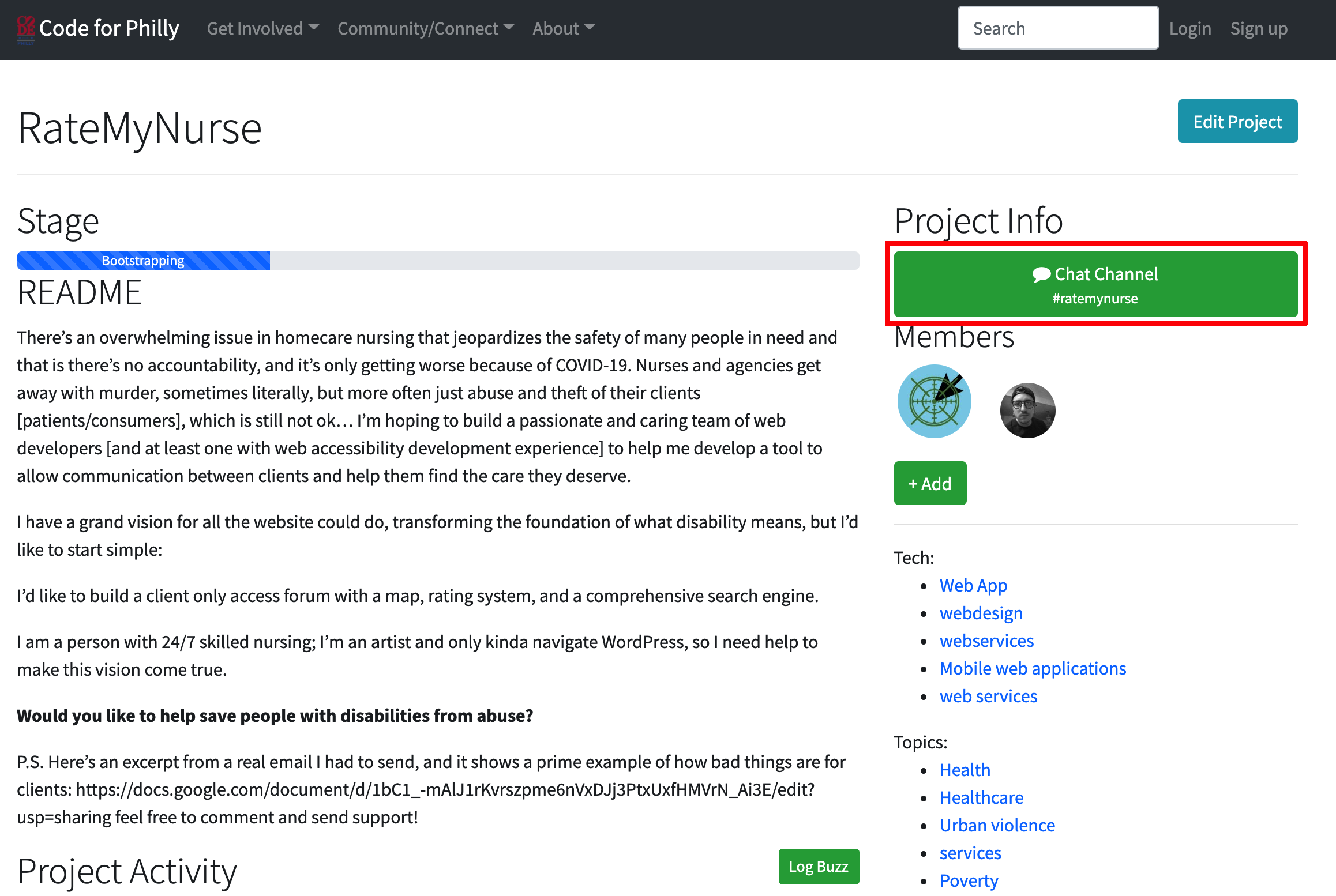
Having trouble logging into Slack or finding the correct Slack channel? Email hello@codeforphilly.org.
Code for Philly uses Slack as its main form of communication. Much of our organization’s communication outside of meetings occurs on Slack. Every project at Code for Philly has a Slack channel, and that is the primary place where communication occurs for the project. You will be missing out if you don’t join the Slack, so this should be one of the first things you do when you decide to join!
Here’s how to join the Code for Philly Slack:- Register for an account on the CFP website.
- Login to Slack using your CFP website account.
- See Slack’s help article for finding a channel to find your project’s channel.
Step 3: Introduce yourself in the Slack channel
This is the last step in the process - once you have joined the Slack channel, post a message. The message should include a brief intro for yourself, and, if applicable, what particular way you want to help with the project. If you are willing to help in any way, you can say that too!
Too shy to post in the Slack channel? Email hello@codeforphilly.org and we can make an introduction to the team leader for you.
That’s it! After that it’s on you to remain active with the project. Remaining active typically involves:
- Attending project meetings (usually on Tuesday evenings, but not always).
- Following updates in the Slack Channel
- Tackling issues/tasks in GitHub (or whatever task management software the project is using).